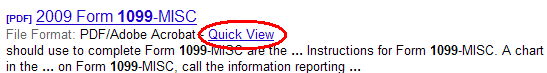
Here's how Google described Quick View: "Annoyed by pop ups requesting you to download a specific software or plugin to visualize a document? Google Docs allows you to view any document directly from the search results without requiring any plugins. Just search for a document, for example [white paper on cloud computing] and then click on 'Quick View' to see the document in Google Docs."
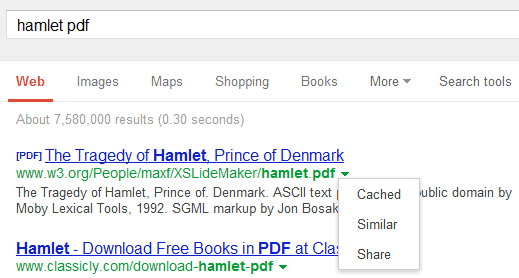
If you don't want to download the file, you can click the green arrow and select "cached", but this shows a text-only version of the document that doesn't preserve formatting.
Please note that the feature has nothing to do with the "quick view" for mobile phones.
DIGITAL JUICE
No comments:
Post a Comment
Thank's!