After this week's fiasco getting my laptop back after an SSD death I have starting taking backups way more seriously.
Somebody asked whether I had off-site backups. Last week I didn't. Now I do. Kind of. If you can call having one NAS in the office and one in the cellar "off site". They are in different buildings, so the risk of fire or theft to both is slim enough for my liking. I fear theft more than fire and the chance of a burglar robbing the office and the cellar has to be tiny.
Here's a side-on schematic of our house (click for larger version).
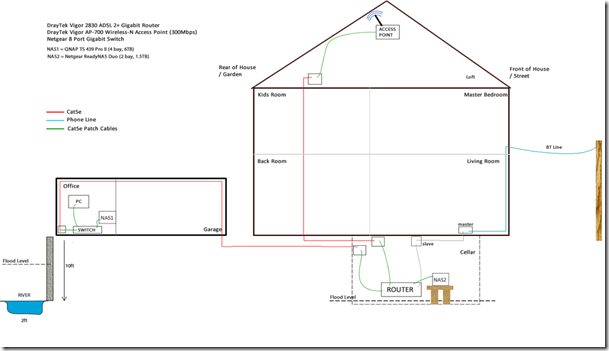
But what about flooding I hear you ask. Yes, that's a river 2 feet away from the office! Well, I say river, but it's a stream / brook really.
Here's a plan of the area. My office is the small building in the very centre of this map.

On the diagram I've marked a line on the wall above the river which is where the water level occasionally comes up to. It's very rare that that happens, but when it does it's a raging torrent. If you fell in you'd be taken off with it and end up in the Trent.
The picture is kind of to scale and, although I've never actually worked it out exactly, I reckon the river bed is about at the same level as the cellar floor. When the river level rises sufficiently the cellar floor can reach ankle depth in water. To combat this there's a pump in the cellar floor.
Despite all this, flooding, is not an issue for me. We've been here 8 years now and no matter what the weather does it's never come close to flooding. Try telling that to the insurance company though!
Backup
So, I've taken my old ReadyNAS Duo (1.5TB) that was sat doing nothing and set it up as a 2nd backup NAS in the cellar. The QNAP NAS (6TB) is still in the office and acts as both backup and file sharer.
Windows on my main laptop is now setup with Acronis True Image to perform the following:
- Hourly incremental backup to the laptops D: drive (1TB spinning HDD).
- Daily incremental backup to the main NAS.
- Weekly full backup to the second NAS.
Also, now that I find myself using the Mac mini more and more (particularly for movie editing) I have turned on TimeMachine and it alternates it's backup between the two NAS boxes.
I feel safe(r). All the worst case scenarios that I can dream up are covered now. All except the scenario where I've left my laptop in the office to go for a run or something. While I'm out a robber gets in to the office, takes the laptop and the NAS, looks round the house, finds the cellar and takes the other NAS. All I have then is the Dropbox account (photos, invoice, passwords etc) but lose lots of work. That's just never going to happen though... is it?
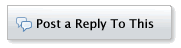
DIGITAL JUICE
No comments:
Post a Comment
Thank's!