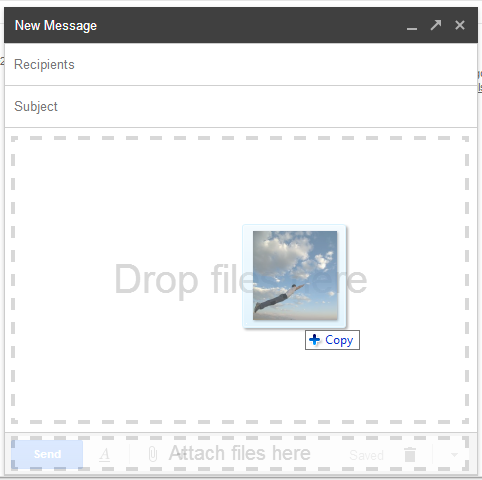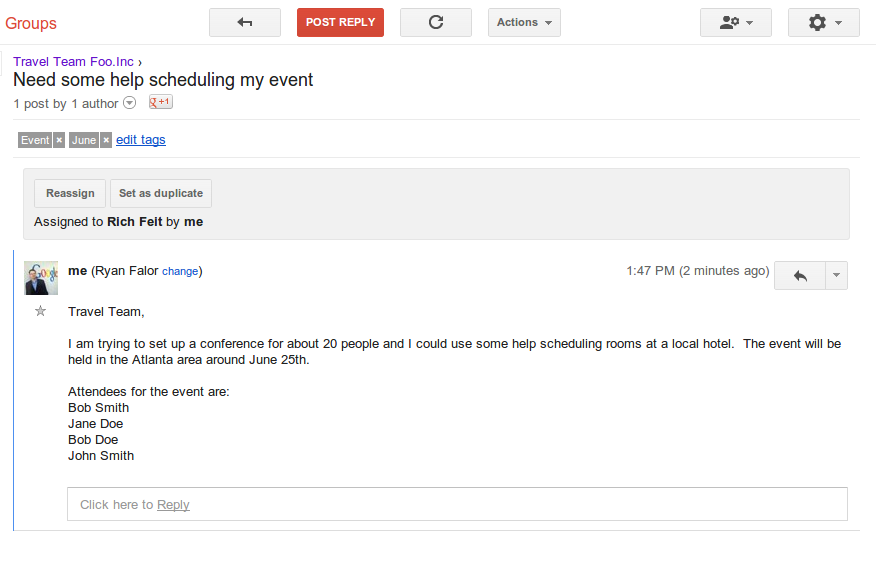From Sutton Hoo to the soccer pitch: culture with a click: Museums, libraries and galleries are a tourist staple of the summer holiday season. Often they’re the first place we head to when visiting a new city or town in order to learn about the heritage of that country. Though only a lucky few have the chance to travel to see these treasures first-hand, the Internet is helping to bring access to culture even when you can’t visit in person.
At the
Google Cultural Institute, we’ve been busy working with our
partners to add a range of new online exhibitions to our existing collection. With more than 6 million photos, videos and documents, the diversity and range of subject matter is large—a reflection of the fact that culture means different things to different people. What the exhibitions have in common is that they tell stories; objects are one thing but it’s the people and places they link to that make them fascinating.
The British Museum is the U.K.’s most popular visitor attraction and the 4th most visited museum in the world. It’s well known for housing one of the most spectacular archaeological discoveries ever made—the 1,400 year old Anglo-Saxon burial from Sutton Hoo, untouched until its discovery in 1939. Their online exhibition “
Sutton Hoo: Anglo-Saxon ship burial” explores the discovery of the ship, featuring videos of the excavation and photos of the
iconic helmet and a solid gold
belt buckle. All this tells the story of how the burial and its contents changed our understanding of what Anglo-Saxon society was like.
From archaeology we take you to sport, which is integral to the culture of many nations, including Brazil. In the lead-up to Brazil's hosting of the 2014 World Cup, the
Museu do Futebol has told the story of how the “beautiful game” came to Brazil. The photos, videos and posters in “
The Game and the People” track the social impact of the sport and its transition from a past time for the wealthy (with their pleated pants and satin belts) to the modern game.
Science remains a perennially fascinating topic and the
Museo Galileo in Italy has put together a series of three exhibitions looking at the link between art and science.
The Medici Collections,
the Lorraine Collections and the
Library Collections examine the beginnings of science and technology 500 years ago and chart developments from the discovery of the sun dial to the Google Maps of today. As well as being informative, the exhibitions include beautiful objects such as the
Jovilabe, which was used to calculate the periods of Jupiter’s moons.
So if broadening your cultural horizons through travel isn’t in the cards this summer, settle down in your armchair and browse through through some of the world’s heritage and history online. Keep up to date with new material on the
Cultural Institute Google+ page.
Posted by James Davis, program manager, Google Cultural Institute

DIGITAL JUICE