The year is about to draw to a close. It is that time when we plan our resolutions for the coming year, get ready for New Year’s Eve parties and celebrations and reflect back on the year that was. One fun thing to think about is the technology you used most in the past year. For me there is quite a bit, but I thought I would focus on one — web browser apps and extensions.
Being a writer, my browser is my most-used tool and this year I made a switch from Firefox to Google’s Chrome. Like Firefox, Chrome has countless extensions, but it also has apps that reside on the New Tab page — access them by opening a new tab and clicking on Apps at the bottom of the screen.
So, this got me thinking about which extensions and apps I used most over the past year and I decided to put together a little list of my top-5.
1. Tab Cloud
Tab Cloud is a great cross-platform (it works in Firefox as well) way to save your tabs and move them from PC to PC or even back and forth between two different brands of browsers. Sure, Chrome can do this, but it does sometimes crash and once in a while even loses your tabs, so I do periodic backups to Tab Cloud. The extension places a cloud icon on your menu bar.
2. Tampermonkey
While Chrome can do a lot with apps and extensions, Tampermonkey adds an additional dimension by letting you access user scripts in an easy way. Again, it adds an icon to your menu bar. Clicking it will give you access to options, access to new user scripts and a lot more.
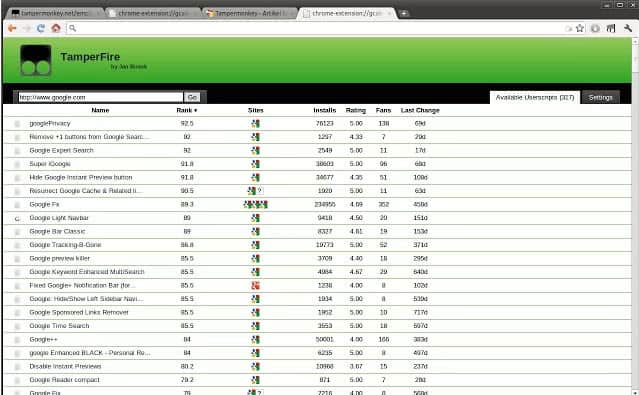
3. Evernote Web Clipper
Evernote is a great service. It works on the web and across multiple mobile platforms and allows you to save all sorts of information. It constantly syncs the notes and images so you can always access them from anywhere. The Web Clipper app allows you to “clip” sections or entire web pages to save for later reference.
4. Angry Birds
Yes, the popular mobile game has moved to other platforms. You can play it on Facebook, but you can also play it in Chrome. Access it by clicking Apps on a New Tab page.
5. Better Music for Google Play Music
This is a great little extension that gives you easy access to your Google Music right from the menu bar. There is no need to visit the site or click on a tab. You can Play, Pause and do more from the icon on your menu bar.
The post The 5 Chrome apps and extensions I used most in 2012 appeared first on gHacks Technology News | Latest Tech News, Software And Tutorials.
DIGITAL JUICE
No comments:
Post a Comment
Thank's!