The SSD in my laptop died over the weekend - aged 1.5 years - and without any warning. I didn't even bother thinking about data recovery. As I understand it this just isn't an option.
Since buying the SSD I'd known that a) it would fail at some point and b) I had to have a daily backup in place.
This is something I mused about back in February when the SSD turned 1 year old and I considered swapping it at that point. Instead, based on advice back then, what I did was buy a spare SSD and make sure I backed-up on schedule once a day. Then, when the day came I'd be ready for a quick swap.
However, when the day did come I was NOT ready and it was my own stupid fault. I did have a spare SSD and had been doing a daily backup. But, what I'd done was corrupt the backup files.
A few weeks ago I'd noticed my 6TB NAS box was running low on space. Looking for likely space hogs I noticed that Acronis True Image was creating lots of separate files. Assuming the older ones weren't needed I deleted some to save space. At the time I knew this was foolish and that I should have completely rebuilt the backup then and there (it was incremental). But I didn't and then, as soon as the SSD failed, I instinctively knew I was in trouble.
Sure enough Acronis could not recover any files from the remaining .tib files without being able to also read the ones I'd deleted. OUCH. At this point I assumed I'd lose a lot of data. Including a project I'd been working on in Visual Studio for the past week or so.
Luckily and by the grace of God, Windows Backup hadn't disabled itself when I installed and enabled Acronis, so I had a second backup running each day. Although the Windows one was selective and was just my Documents and Desktop folders. But that's where most of what I didn't want to lose was stored! I could have kissed Bill Gates when I realised all was not lost.
After an afternoon of messing I had rebuilt my machine, re-installed most applications and restored Dropbox data, Documents and Desktop folders. No work had been lost!
However, my Notes data directory was missing. The databases in there aren't that important but my workspace is a carefully-organised set of 200+ icons. I really didn't want to recreate that, but had resigned myself to the fact I would have to.
There were other files I really wanted back too. Such as my "hosts" file and the Adobe Lightroom "catalog".
Then, while taking a second look to see why my 6TB NAS only had 500GB free space I noticed that 3TB was being used by the "Network Recycle Bin" share. What's that? A recycle bin on the NAS?! Praise the lord.
Sure enough, the Acronis TIB files I had deleted were all in there. True Image was deleting old backup files, but the NAS was keeping them. This meant I soon ran out of space, but also that I had the files when I need them, like now.
What I Learnt
SSDs just seem like a ticking time bomb to me. I feel like I should be saying "told you so". To myself!
I'm uneasy about the fact I'm still using an SSD. I will continue to do so but only because I have faith in my backup. This lesson taught me not to mess with the backup files and to have a second backup process in place!
If you use an SSD and don't do a regular backup you really, really should!
Looking on the bright side I now have a "new" laptop. I could have done without wasting a day of my life building it but, hey, there you go. Rebuilding a laptop is something I like to do every could of years anyway, so it was about due.
Another lesson I learnt is that Windows Backup, although free, is a good tool. Just because I paid for Acronis True Image doesn't make it better and, in fact, it only failed me. I know it was completely my fault but would it be so hard for Acronis to check the integrity of the complete backup each time it runs? To save it from idiots like me.
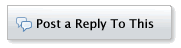
DIGITAL JUICE
No comments:
Post a Comment
Thank's!