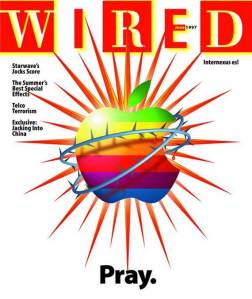 I’ve been a Mac guy for almost my entire adult life. I wrote my first college papers on a typewriter, but by the end of my freshman year – almost 30 years ago – I was on an IBM PC. Then, in 1984, I found the Mac, and I never looked back.
I’ve been a Mac guy for almost my entire adult life. I wrote my first college papers on a typewriter, but by the end of my freshman year – almost 30 years ago – I was on an IBM PC. Then, in 1984, I found the Mac, and I never looked back.Till now.
I’m not saying I’m switching, but I sure am open to a better solution. Because the past year or so has been dominated by the kind of computing nightmares that used to be the defining experience of my Windows-PC-wielding friends and colleagues. And it’s not limited to the Mac – the iPhone is also a massive fail in what was once the exclusive province of Apple: Ease of use.
I’ll caveat this post with the fact that I may be something of an outlier – I have thousands of contacts in my Apple contact database, and my iCal app is burdened with having to integrate with a multi-platform universe at work. And perhaps the fact that I love to take photographs, and have amassed more than 10,000 digital images, means that iPhoto has become mostly useless to me for anything other than as a storage vault. And that, apparently, is all my fault.
But my wife isn’t an outlier. She has about 250 contacts. She tries to use iCal, but can’t make it work. Her email breaks early and often. And she’s spent the past two months in IT hell, trying to salvage her digital life from the clutches of Apple’s self-centered, walled-garden update called the Lion operating system, which wiped out nearly all her previous settings and useful applications. Watching her struggles, and trying to help (and realizing I couldn’t without bringing in expensive professionals) made me wonder – whatever happened to ease of use?
I am certain this post will elicit all manner of Apple fanboys who claim I’m a moron, that I’ve brought upon my own demise through stupid decisions. Well, let’s review a few, and you can judge for yourself.
Honestly, where to start. How about with the iPhone itself? I have an iPhone 4, it’s about a year or so old. The contract is for two years, and I don’t feel like paying $400 to get a new phone. I figured this one must be good enough, right? Wrong.
The phone is pretty much useless now, because all of its storage is taken up. With what, you might ask? Well, it’s a mysterious yellow substance – found, in a masterstroke of intuitive design, in iTunes – called “other.” I was alerted to this issue when I couldn’t take a photo because my storage was full. Oh, and I was also told my storage was too full to download any more mail. And I’m an inbox zero kind of guy!

WTF is all this “other” shit, I wondered to myself. Well, that’s what Apple’s self-hosted forums are good for (I’ve been there a lot lately, for any number of issues, only a few of which I’ll detail in this post). So off to Google I headed – “what is the other in iphone storage” yielded this post, among a lot of others:
OK, so…should I restore the device from backup? How do you even do that? And if that doesn’t work, then what? I have to “restore as new”?
Sounds dangerous, like I might lose all my settings and apps and such. There had to be a better fix. I spent a half hour or so reading various forums, blog posts, and the like about the problem, which seems quite prevalent. Many of the suggestions are summarized in this post, and included deleting your browser cache (that was pretty easy, I did it, no luck), deleting your entire email account and recreating it (a pretty drastic thing to do, but funnily enough, I’ve done it about ten times in the past year due to problems with our connection to work mail, and since I’d done it recently, I figured that couldn’t be it), and my favorite:
Go to /var/mobile/Media/ApplicationArchives using SSH (requires jailbroken iPhone) or DiskAid and delete everything. This folder contains partially downloaded apps which never completed nor removed and were probably interrupted at some point in the middle of downloading.Are you frickin’ kidding me? I have to jailbreak my phone to fix this problem?
Oh wait, that blog post suggested one last thing I could do: If the above steps fail, do a full system restore
Again, very drastic. But I was getting impatient. I wanted my storage space back. I found another site, one that looked pretty official, that said this:
Unfortunately, scouring available information sources and speaking with Apple hasn’t led to any type of easy resolution.Well shit. I spent a few more fruitless hours trying to find another solution on the web. There wasn’t one that didn’t require pretty significant technical know-how (such as installing a utility, running it to reveal all files on the iPhone, then deleting each file one by one, even if you weren’t sure what the file did). The only option that was relatively straightforward and seemed to work, according to many forums, was to restore the phone.
If you’re experiencing this issue under any version of iTunes, you’ll need to restore your iPhone to reclaim the space occupied by Other. That is the only known solution at this time.
Which I did. And I lost all my apps save the ones that come preinstalled on the iPhone in the first place. And guess what? It didn’t fix the problem.
OK, I’m going to stop on this example. Because the point isn’t to try to fix the problem (I know I’m going to have to go to an Apple store, and get a “Genius” to deal with this. And I know this “Genius” is going to tell me that my phone is old, and that I need a new one with more storage, and by the way, I should really get an iCloud account, because if I had one then I wouldn’t have a problem at all. In other words, Apple has architechted the iPhone in such a way as to insure that I spend much more money with Apple, and am committed to their cloud solution long term with my data. But that’s another rant). Oh, and the fact that Apple doesn’t respond in its forums about this (or any) issue? Ridonkulous.
My point is simply this: This. Ain’t. Easy.
Another example: iPhoto. May I just say, and I won’t be the first, that iPhoto is A Piece of Sh*t, in particular given how image-driven the company is in its own marketing. iPhoto is about as dumb as an application can be. Just launching the things often takes up my Mac’s entire CPU, crushing performance on anything else I have open (and no, my Macbook Pro isn’t old, it’s one of the newer models). Photos are organized by date, and there’s no easy way to change that. Album creation is utterly non-intuitive (again, I’m sure this is all my fault, Mr. Fanboy), and the “Faces” feature, which seemingly would fix a lot of these issues, is just plain useless.
Now, you Apple fanboys will scream at me: Hey Battelle, you wuss, don’t you know about Some Expert Photo Editing and Organizing Photo App That You Can Buy For Hundreds of Dollars. Or Some Bitchin’ Utility Written By A 19-Year-Old That Will Never Be Supported By Apple. Or something. Well I do, because I’ve searched high and low for help with iPhoto. Again, there are no easy solutions. I could take a class, yep. Or spend a few days manually tagging my photos. But wasn’t the point of the Mac that you SHOULDN’T HAVE TO DO THAT?!!
Another example: Nearly all of Apple’s built in “productivity” applications are terrible – email, contacts, calendaring, for starters. All of them are not ready for prime time. iCal is laughable as a shared calendar across platforms and the web – perhaps my IT department is filled with punters, but in five years, we’ve never been able to make iCal work seamlessly across pure Mac networks, not to mention with other solutions like Outlook or Google Calendar. And when we call Apple for support, it’s as if Apple really doesn’t care. Alas, we can’t seem to find anything better, so we limp along…apologizing when things “fall off the calendar” or, worse, when appointments stay on my iPhone calendar long after they’ve been moved from my main iCal on the Mac.
And dont’ get me started on Apple’s “Address Book.” As I said before, I have thousands of contacts. Is that so uncommon? Apparently it is. After months of trying to get my contacts to sync properly across my Mac, my assistant’s Mac, and both of our iPhones, my IT department finally got someone at Apple to admit that, well, the Address Book just doesn’t really work very well once you have more than about 1000 contacts. Seriously. Just – sorry, we don’t have a solution for that. We have found a fix – we use Plaxo – but now we’re dependent on Apple supporting Plaxo, which I’m not certain is a long term bet. Oh, and every time Plaxo syncs with Apple’s contacts, about one in ten of the contacts are duplicated. Why? No one knows. Is there a fix? Nope.
(And what if you want to sync to – gasp – an Android phone?! Well only way to do that is through a total hack involving Gmail. Seriously.)
Let me repeat my refrain: This. Ain’t. Easy.
Without going into detail, my little rant about Calendar, iPhoto, Address Book, et al goes for iTunes as well. I even bought a piece of software to try to fix iTunes myriad issues (Rinse). I can’t figure out whether or not Rinse has fixed anything, to be honest, and so far, all it’s managed to do is marry the wrong album art to about 100 or so songs which previously didn’t have any imagery. Which is kind of funny, but a tad annoying. And just the fact that there’s a market for something like Rinse kind of makes my point.
Oh, and then there’s the vaunted Apple Super Magical User Interface. You know, the Insanely Great Revolutionary Change the World User Experience that everyone fawns over as if it were a fact.
Are you kidding me? If Apple’s UI is magical, then I’ve got a Unicorn to sell you. Let’s start with Mac Lion. There are so many Fails in this OS, it’s hard to know where to start. You need a four-hour class just to understand all the contortions Apple seems to be doing in its attempt to make its desktop interface work the way the iPhone does. You know, pinch and swipe and app stores and mission controls and magic corners and all that. I’ve spent at least an hour figuring out how to turn most of that shit off. It just doesn’t work.
It’s really funny to watch my wife deal with all this, given she’s not exactly one to dig deep into system settings (you know, the very consumer Apple initial designed for). When she got Lion, the way her mouse, her iChat (now “iMessage” or someshit), and of course all her applications worked changed in very dramatic ways. For instance, she could no longer IM me – all of a sudden, she was on “me.com” and her IMs came to my cell phone as texts. (In other words, Apple defaulted to its own iCloud services, and wiped out her AIM-based identity). I’m sure this is all her fault, naturally.
Oh, and every time she clicks her mouse to try to move a window around, a message about “Icons and Text” appears. WTF? Little irritations like this happen all over the place, piling one upon the other until it crescendos with a long, wailing lament – WHAT AM I USING HERE – WINDOWS?!
But we all know the future is mobile, right? And the iPhone and iPad are Perfect Expressions of Beauty, Ideal Combinations of Form and Function. Except they’re Not.

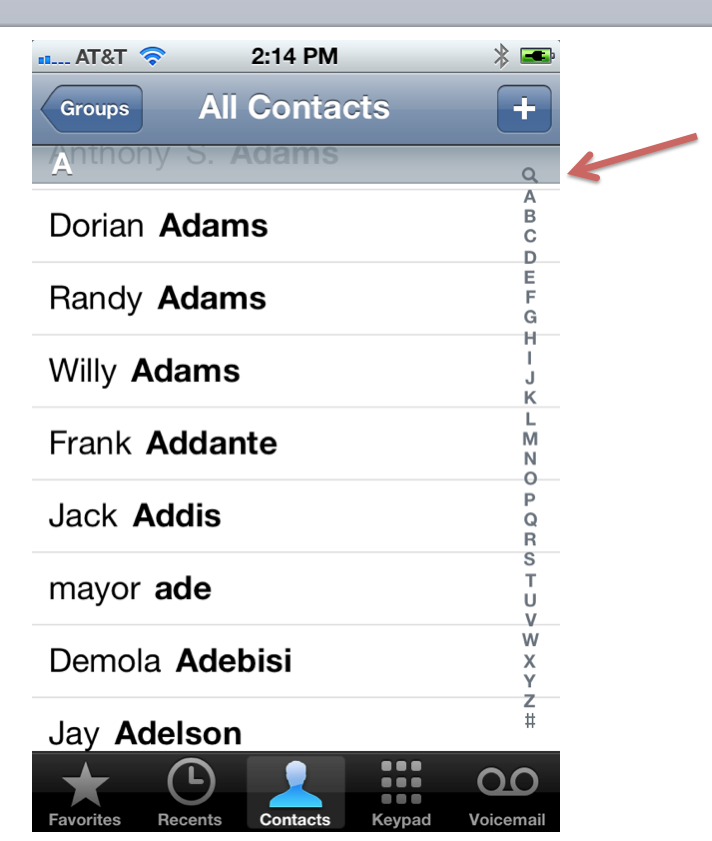
Have you ever done a search in your iPhone contacts? You need the fingers of a poorly fed six-year-old to activate that search function. No, really, I must waste four or five minutes a day trying to make that damn thing work.
Seriously, how can an adult finger ever touch that little search icon without either hitting the “A” or the “+”????
And then there the precious internationalization feature of the keyboard (see image at right). I must turn my texts and emails into Kanji ten times a day. And this is a feature??!
There are countless other examples of irritating UI features on the iPhone. Inconsistent navigation is a primary one, but …OK. I’m going to really stop now. Because I know, learning how to use the tools of computing is MY job, and I’m clearly falling down on it. I know there are ton of tips and tricks that would make my life easier, if only I took the time to learn them. If only I spent hours a week on the Mac tips websites and such. If only I wasn’t busy…writing rants like this one.
And I know that Andriod and Windows are hard to use too. And no, I’m certainly not going to install Linux.
My point is simply this: This stuff is too complicated. There has to be a better way. And while it used to be that Apple was the brand which uncomplicated computing, for me, anyway, that’s simply no longer true. Does anyone out there have similar experiences, or am I really an outlier?
DIGITAL JUICE
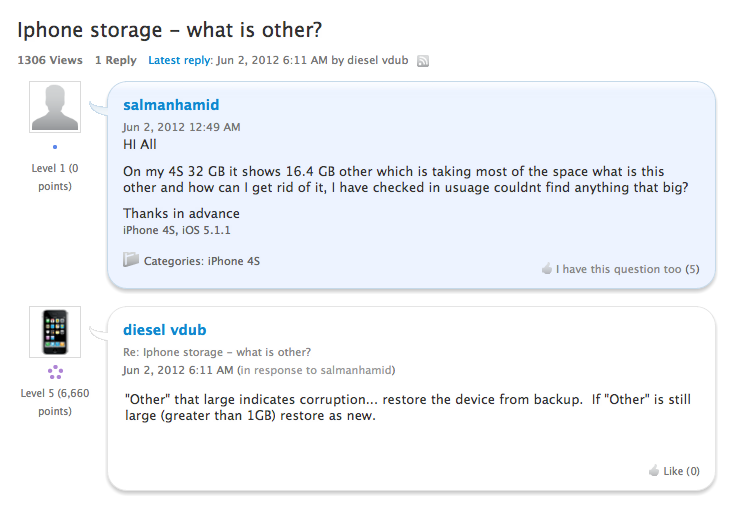


No comments:
Post a Comment
Thank's!