If you print out web pages regularly you may have noticed that it may not be the most economical thing to do, at least when it comes to printing out web pages that do not have a special print button attached to them to only print out the article or information, and not headers, sidebars or advertisement.
You have got multiple options on how to make the process more economical. You can only print a selection, but that works only well if the text is not cluttered with unrelated items. You can alternatively install a readability extension like Evernote Clearly or Tranquility for that purpose, or an extension like Nuke Anything that lets you remove page elements in the browser temporarily.
The author of the Google Chrome extension Dynamite was inspired by Nuke Anything, and had ported the extensions functionality to the Chrome browser. It adds a new entry to the Chrome right-click context menu that you can use to remove select page elements from a web page. This can be useful before printing the web page, or as means to read the contents more comfortably. If you ever had to concentrate on reading an article while a video ad was shown in the sidebar, you know how you’d wish there would be a way to remove that ad right now from that page.
Dynamite displays two options in the context menu. It is possible to remove the page element the mouse hovers over right at that moment, or all page elements but the one the mouse is hovering over.
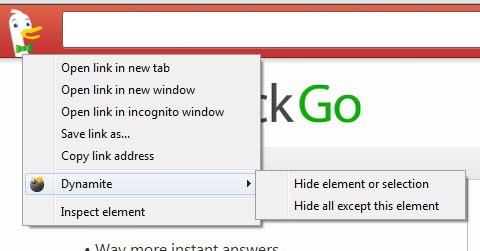
The hide all but the select element option can be very useful on sites where you are only interested in the article. It is usually a lot faster than hiding individual elements on a page one after the other. It is however not as comfortable to use than a readability extension. For printing information though, it is an excellent option.
There is no option to restore a single element once you have hid it using the extension. Your only option to begin anew is to reload the page, at which point all hidden elements will be revealed again.
DIGITAL JUICE
No comments:
Post a Comment
Thank's!