If you can’t run a Bittorrent application on your local computer system, either because you are not allowed to install any software on it, or maybe because your Internet Service Provider is limiting bandwidth for P2P file transfers which would make the downloading less enjoyable and slow, you may be interested in an online service that does the downloading for you.
Put.io offers to download torrent files using their servers. All you need to do is supply the service with the torrents you are interested in, wait until the files have been downloaded, to either download the files to your computer or stream media files directly.
A free account is good for 1 Gigabyte of storage space and unlimited bandwidth. If you need more, you can upgrade to pro or premium accounts that increase your storage to 50 or 100 Gigabytes for $9.90 or $19.90 per month respectively. You can refer other users to the service to get an additional 350 Megabytes of storage space up to 3 Gigabytes in total. The system works similar to Dropbox, and you can invite by email, social media or with direct links.
The whole process of adding and download or streaming files is surprisingly easy. To start, you click on add new files on your user home page, and either paste torrent file links directly into a form on the page, or upload torrents from your computer instead.
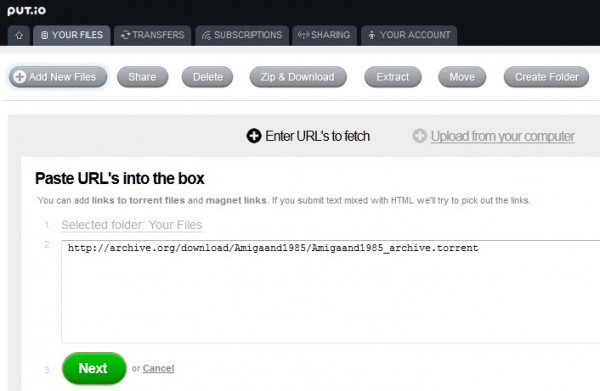
The service checks the torrent file and its storage requirements on the next page and gives you either the green light to start the transfer, or the red light if downloading the files would exceed your storage space. What’s missing is an option to select individual files that you want to download from a torrent. This is especially true for archive.org torrents which often come with multiple versions of the same file.
Put.io checks if the torrent has already been downloaded by another user of its service, and if that is the case, makes the file available to you directly after a few seconds. If the file has not been downloaded yet, you are redirected to the transfers page where you will see connection and progress information.
Once the service has downloaded files for you, you can access them from the your files menu. Options available here include zipping and downloading files to the local computer, extracting zipped files, sharing files with friends, or deleting files. When you click on a media file, you are automatically taken to a streaming video page so that you can watch the video online without downloading.

Options to stream using a local player and to download the file are present here as well. The subtitle search feature is a nice addition as well.
The operators of the site and dedicated users have created tools that improve the service’s accessibility. You find plugins and apps for XBMC, Plex and Boxee here, as well as Chrome extensions, options to map the storage to a local drive letter or instructions on how to use the mobile version of the platform for use with smartphones and other mobile devices.
Another interesting feature is that the service supports RSS subscriptions. All new torrents that get released will be automatically updated once you have added a subscription to your account, provided you have enough free storage space available for that.
Put.io works pretty well and has a lot to offer. Especially the easy to use interface, the third party tools and the option to stream media right from your account need to be mentioned in this regard.
DIGITAL JUICE
No comments:
Post a Comment
Thank's!