When writing Java code in Domino Designer / Eclipse you can start a comment line like this:
//TODO Must remember to refactor this.Then you will see a little blue tick mark in the left-hand side of the code pane, like so:
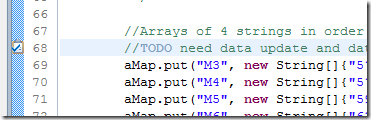
You also see blue marks on the right-hand gutter so you can jump to all points in the current code file where work is needed, as below:
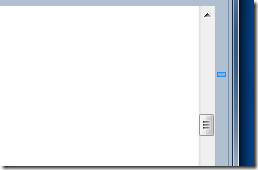
Adding "todo" comments is a habit I've gotten in to over the years. They're a useful way to remind me to come back and fix something.
Recently I discovered there's also a Tasks view you can add in Eclipse that lists all the TODOs, as below:
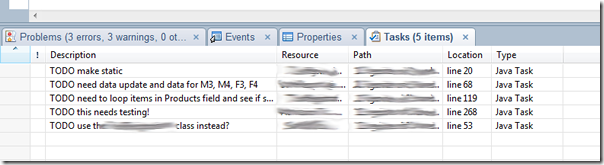
This is all really useful. Or at least it would be, if it didn't rely on you being inside the code "project" with the TODO items in them. From what I can tell there's no way of showing all TODO items in all code inside the Workspace. It makes sense, I guess, but I'd love to find out it can be done. Anyone?
Anybody know any other coding productivity tips for Domino Designer?
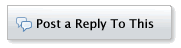
DIGITAL JUICE
No comments:
Post a Comment
Thank's!