
Hands on review of the Magellan RoadMate 5230T-LM
The Magellan RoadMate 5230T-LM is a new (mid-2012) high-end navigator with a 5″ touchscreen, featuring Landmark Guidance. This will give you instructions like “turn left at McDonald’s on Highway 112″ instead of just “turn left on Highway 112.” It also offers lifetime map updates and live traffic, along with a year’s subscription to traffic camera alerts. About the only missing features are Bluetooth and voice command.
Quick links
More Magellan RoadMate 5230T-LM reviews
Magellan RoadMate 5230T-LM resources
How much does it cost?
Other items of note include junction view, multi-destination routing and speed limit display. The 5230T-LM includes preloaded maps of the US, Canada and Puerto Rico.
Landmark Guidance
This is the big new feature and it’s the first PND in the US to feature it as far as I can tell. I actually did a separate post on it, so I’ll just quote from that:
Basically, in addition to using street names for guidance, it will tell you to turn at “landmarks” like a McDonald’s or a Chevron station. You can see and hear it in action in the admittedly shaky video below. Apparently I need a camera with image stabilization, although the main point in this video is the audio.
Of course the big issue here is POI accuracy. For example, many BP gas station franchises around the country have changed brands since the Deepwater Horizon oil spill. Yet there are plenty of former BP stations in the POI database listed as BP. And therein lies the problem — without an accuracy level that we’ll probably never see, this feature will give you misleading directions. Is it cool? Yes. But it compromises the core navigation function of the device. Which is probably why we haven’t seen Garmin or TomTom introduce it (and hopefully never will). This is nothing but a gimmick and a likely deleterious one at that. Fortunately, Magellan has done two things which help – in almost all cases they give a street name for the turn too, and the feature can be disabled under Settings > Navigation.
Check out the rest of the post if you’re curious about where the data comes from.
Things I like
There are however a few things I like a lot, and many apply to Magellan units in general.
Speed limits and custom warnings
The 5230T-LM includes speed limit display, which is a relatively new feature for Magellan units. Also nice is the ability to set an audible and/or visible warning when you exceed the speed limit by a set number of MPH over the limit (in 5 MPH increments). When setting it at 10 MPH over, I noticed that it tended to warn at around 9 MPH over, so I ended up setting it for 15 MPH over. This is a nice feature but it would be better if you could set in 1 MPH increments to allow a bit more fine tuning.
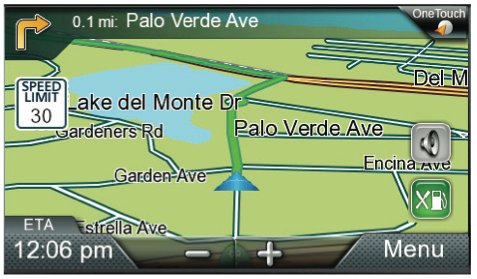
OneTouch
The OneTouch icon shows up in the upper right corner of the map screen (shown above) giving you quick access to a list of your most frequent destinations. Tap it to get the screen shown below, which you can customize with favorite locations or POI categories.

Exit POIs
Magellan deserves a lot of credit for this feature, which they first introduced. It has since been implemented by Garmin under the name Exit Services. Basically, it allows you to see what services are available at upcoming exits when you are on a limited access highway. All you need to do is tap the Exit POIs icon on the map to get the screen shown below.

Magellan RoadMate 5230T-LM performance
With a couple of exceptions the RoadMate 5230T-LM performed well during my testing. I did see one time when it showed me at a nearby location and it took several minutes to lock onto the correct position. This could indicate weaker than normal GPS reception, which would be problematic in urban canyons and other difficult environments. I also noticed one routing error that would have turned an hour drive into something closer to one and a half hours! My other complaint (of course) is Landmark Guidance, which called out turns at businesses which had changed brands.
Magellan RoadMate 5230T-LM pros
- 5″ screen
- Lifetime map updates
- Lifetime traffic
- Exit POIs
- Customizable alerts for speeding
- Comes with one year safety camera subscription
- Multi-destination routing
- Can select which categories of POIs to display on the map
Magellan RoadMate 5230T-LM cons
- Routing errors
- Landmark guidance can be misleading
- Cannot display ETA and current speed simultaneously
More Magellan RoadMate 5230T-LM reviews
- PC magazine gives an incredibly weak 2-1/2 out of 5 star rating in their Magellan RoadMate 5230T-LM review
I’ll be posting more hands on GPS reviews as they appear, but in the meantime, here are some…
Other Magellan RoadMate 5230T-LM resources
- The Magellan RoadMate 5230T-LM owners manual
- A Magellan RoadMate 5230T-LM FAQ
- There is a Magellan RoadMate message forum at GpsPasSion
- There is also a Magellan RoadMate forum at GPSReview.net
- To see how the 5230T-LM stacks up against other models, check out our Magellan auto GPS comparison chart
- The official Magellan RoadMate 5230T-LM web page
Compare prices on the Magellan RoadMate 5230T-LM at these merchants:
- This is a new release; I’ll add sources once it becomes available
DIGITAL JUICE
No comments:
Post a Comment
Thank's!