These are my notes from Lucy Gray‘s breakout session, “Beyond Search,” on August 6, 2012, at the Blackfoot Educational Technology Conference in Missoula, Montana. Resources from Lucy’s presentation are available on this blog post. MY THOUGHTS AND COMMENTS ARE IN ALL CAPS. Lucy is sharing her session resources via an embed from Box.net. I’M AUDIO RECORDING THIS SESSION WITH PERMISSION FROM LUCY AND WILL SHARE THAT LATER.
Slides: Beyond Search
Google asked Lucy several summers ago to develop a curriculum for teachers and students on Google Search based on the work of Dan Russell
bottom line: many people don’t know how to search efficiently and effectively
My son is 9 and going into 4th grade
- he was watching a Netflix movie on Wolvarines
- he decided to draw a picture of them with his pencils and crayons
- he got to a point where he didn’t know what the ears looked like
- he Googled it, autocorrected his spelling, he clicked images, and then saw images of Wolvarines so he could continue drawing his Wolvarine picture with ‘correct’ ears
We want kids to be able to figure out the best source for their online needs
- may not just be to “Google it”
One of the worst things you might do for your kids is: “Just Google it”
- this isn’t just the domain of the librarians
Example of whole-group search activity
- modeling this for students
- thinking through together the process for finding the answer to their problem
- how do we figure this out?
- hopefully kids can internalize these strategies and do them independently
We need to walk and talk our kids through this
Mission of Google (not to take over the world): To organize the world’s information and make it universally accessible and useful
- Google’s focuses a lot on accessibility
A New Digital Divide
- those who know how to ‘think’ about search vs those who don’t
- those who know how to validate soft information vs those who don’t
- those who know where to find info in new ‘hot’ channels and those who don’t
- those who understand the current culture of informal languages vs those who don’t
- Those who know how to get info to travel to them vs those who still chase it
- Those who have the knowledge and skills to create and remix digital media vs those who don’t
- Those that understand that learning is a continual process vs those that view learning as achievement
(This is from Helen Blowers, a presentation shared at Illinois EdTech conference several years ago)
Guiding Thoughts
- search is essential 21st century skill
-
Video: Parisian Love
Is a Google Search story tool available now
- “Make your own Search Story video in minutes”
Google Search Stories
Cheryl and Morgan: Learning Independence
Links work on my slides for this session
Great practice idea for kids: A Google A Day
Now have the Search Education Hub
- lessons Lucy originally wrote have been enhanced and re-released
Doodle for Google: contest every spring
- can win college scholarship
Dan Russell is the person who taught me about Control-F (PC) or Control-F (Mac) to search on a page
- also works like this within many applications
- Dan’s blog on search: http://searchresearch1.blogspot.com
Helping your kids organize a search is very important
Example video with Dan: Google Search Query Formation
Instead of asking the question in Google, sometimes state the answer
- remember you are matching to a document rather than talking to a person when you are searching Google
Google Power Searching was a MOC (massive online course) offered this past summer
Fav blog to read: Mind Shift
Another fav: What Do You Love
- www.wdyl.com
Now showing different Google search options: “native plants Georgia”
- standard Google Search
- clicking IMAGES in sidebar
- maps results
- video results (note you can use sidebar to limit by video length)
- news results
- Shopping Results
- Books results
Google Flights lets you trip plan
Google now supports direct App / application searching (turn on search tools and add MORE to view this option)
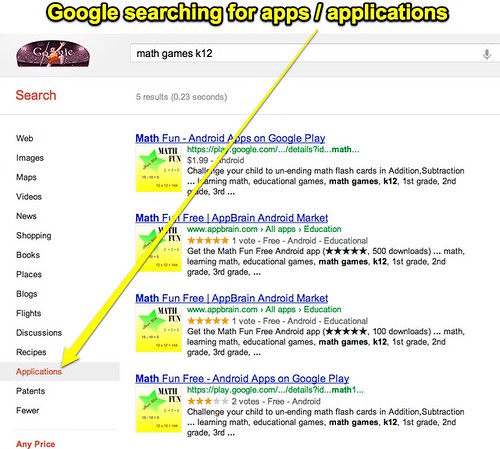
Now demonstrating search by READING LEVEL on Google
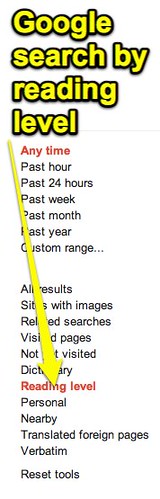
Try these search features
- DIS, OK or PEP
- earthquake (this is my favorite)
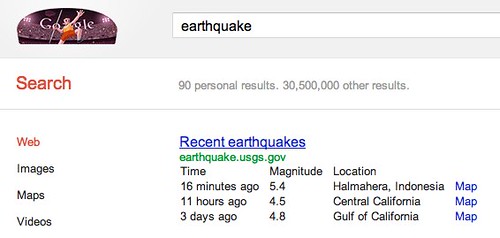
US Geological Survey website is GREAT for science and map data
- lots of realtime data you can download in Google Earth / Maps
Google News Badges are available rewarding and recognizing your news reading habits!
Now explaining RSS via Google News and Google Reader
In the last year or so, Google eliminated several tools
- they took away the timeline and the quotes search
Using Google Advanced Search
Google Scholar: Find primary source documents
- example: search for ‘augmented reality’
If you’re logged into a university library, you can often link directly to available databases via Google Scholar
Google Books Example: “Essential Books” list created by Lucy
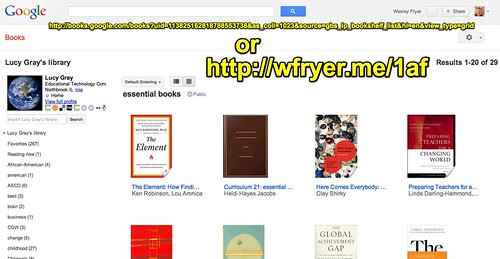
Helpful resources
- Google Inside Search
- Google Search Basics
- Google Guide Quick Reference
- Google in Education Diigo Group
Conclusions
- plan on learning new skills
- nothing stays constant on the web
- search engines are continually improving
- new search tools are constantly under development
- make research be a part of everything you do in the classroom
- help colleagues develop research stance across content areas using Google News, Scholar and Book Search
- encourage your school to adopt search strategies globally
Remember all these points (and more) are available on Lucy’s SlideShare of this presentation!
Are you signed up to attend iPad Media Camp in Oklahoma City Aug 31, Sep 14 & Nov 2, or Dec 18-20? Visit the registration page to enroll! Follow @ipadmediacamp on Twitter for updates.
Beyond Search by Lucy Gray originally appeared on Moving at the Speed of Creativity on August 6, 2012.
DIGITAL JUICE
No comments:
Post a Comment
Thank's!