We send out important ideas, critiques, addresses--along with LOLs, BRBs, and KKs--and other things we'd like to recall over text messages. And then they are gone forever. Or are they?
Text messages, or SMS, are the most direct, proven way of reaching people when you need them right at a crucial moment. When you need to retrieve certain messages at another crucial moment, though--good luck with that. Perhaps you can find them if you didn’t clean out your messages. But more likely you’ll feel that familiar “This is what email is for” guilt.
There is, however, a new service that can make SMS much easier to store and retrieve. And another service that can serendipitously remind you of what you were texting one, two, or three years ago, spurring memories or new ideas. Both are remarkably free and useful.
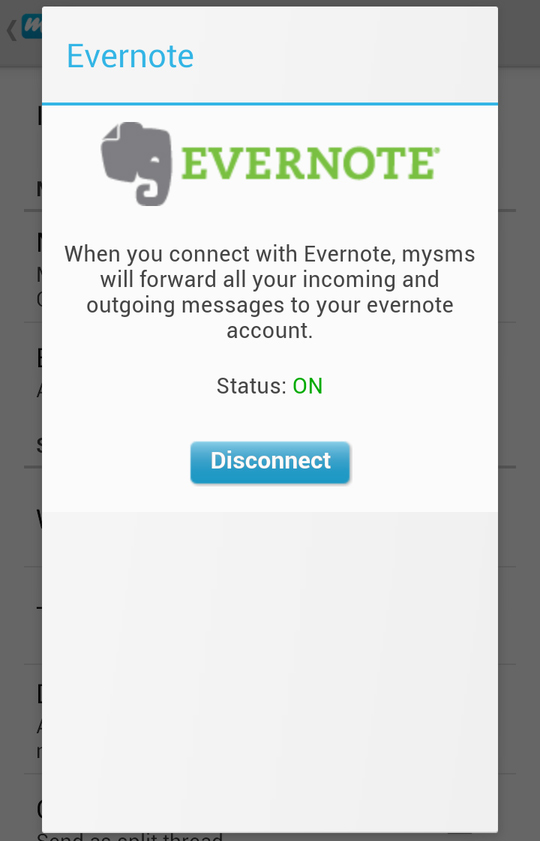
The first thing to do is get an Evernote account, if you don’t already have one. Evernote is a cloud-based storage and retrieval system that has apps for just about every computer and device out there. Evernote’s generally intended purpose is to hold your tapped-out notes, handwriting, photos, files, and other knowledge, and make it easy to tag, sort, and search it all out later. It’s one of the best universal note-taking systems around, and probably the most popular among the tech-inclined.
Evernote doesn’t automatically import and store your SMS messages. That’s where mysms comes in. The free app mirrors and synchronizes your text messages across phones, tablets, and computers. That way you can, for example, send and receive messages, from your regular number when you’ve left your phone somewhere out of reach. While it’s doing all that syncing and backing up, mysms can also export your text messages to cloud-based services, and Evernote makes for a very good SMS filing cabinet.
After you install, authorize, and allow mysms to sync up your text messages, head into the app’s settings and look for the “Evernote” section. Enter your Evernote credentials, and from that point forward, mysms syncs your sent and received text messages in a “mysms” notebook in Evernote. Now you can search that one notebook for words, dates, boolean operators, and other search techniques that outshine your phone’s built-in search by a far sight.
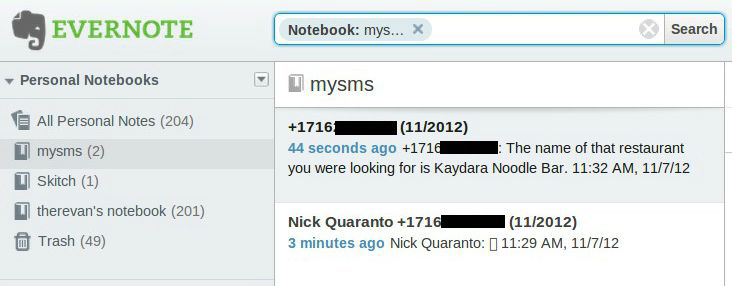
While you’re setting up your text messages for efficiency, considering making them into Franken-texts that come back to make you smile, remember, be inspired, or occasionally cringe. Timehop delivers your Twitter, Facebook, Foursquare, and Instagram posts from one, two, or three years ago to you every morning, for a quick remembrance of how you used to explain your life to the web. But Timehop also does text messages, which offer a more visceral, fine-grain description of what was happening the last time the Earth was this far from the sun.
Install the Timehop exporter, keep mysms and Evernote synced up, and you’ll always know what it was you told someone about that great thing you thought of, that one time, while you were waiting to turn the laundry over.
[Image: Flickr user Brian Dewey]
DIGITAL JUICE


No comments:
Post a Comment
Thank's!