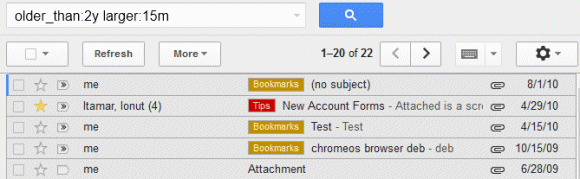
Here are the new operators:
- size: lets you "search for messages larger than the specified size in bytes". For example, search for [size:512000] to find messages larger than 500 KB (1 KB = 1024 bytes). It's important to note that MIME encoding adds 33% overhead, so you may find a message that only includes a 400 KB attachment when you search for [size:512000].
- larger:, smaller: are similar to size:, but they allow abbreviations like K, M for KB, MB. Some examples: [smaller:1M] (messages smaller than 1MB), [larger:500K] (messages larger than 500KB). You can also use larger_than: and smaller_than.
- older_than, newer_than are great for restricting Gmail results to recent or old messages. They allow to find messages older than 2 years (older_than:2y), older than 5 months (older_than:5m), but also messages sent within the past month (newer_than:1m) or the past 3 days (newer_than:3d).
- has:userlabels, has:nouserlabels are useful for finding messages that have or lack user-defined labels. Obviously, this excludes system labels like spam, chat, inbox, allmail and smart labels. You'll probably see a lot of conversations that have user-defined labels when you search for [has:nouserlabels] and that's because "Gmail applies labels to individual messages. In this case, another message in the same conversation thread has had a label applied to it."
- + (plus sign) added before a word excludes messages that match related words. For example, when you search for [engineers], Gmail also shows messages that include the word "engineer". Change your query to [+engineers] and you'll only find messages that match the search term exactly. This operator used to be available in Google search, but it's now used for Google+ results and you need to use quotes for exact matches.
- rfc822msgid: is a more advanced operator that lets you find a message by the message-id header.
Now Gmail users who hit the storage limit can finally find the messages that have large attachments and delete them. They can search for [larger:5M], [larger:10M] or [larger:10M older_than:2y] and quickly delete the messages that are no longer useful.
{ via Gmail Blog }
DIGITAL JUICE
No comments:
Post a Comment
Thank's!