Now you can search for [cat] and find messages that include the word [cats], search for [start] and find messages that only include [starting], search for [usable] and match [usability], search for [colour] and match [color], [coloured], [colours], [multicolor] and more.
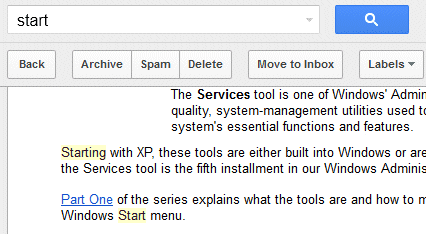
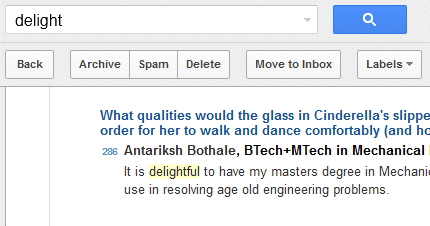
Gmail also finds spelling mistakes like "clours" instead of "colours".

Gmail's search feature is less sophisticated than Google Search, so Gmail won't find synonyms and acronyms. You won't find messages that include "New York" when you search for [NY] or messages that include "tv" when you search for [television], at least not yet.
To prevent Gmail from finding related matches, use the + operator. For example, search for [+usable] and Gmail will no longer return messages that only include "usability".
DIGITAL JUICE
No comments:
Post a Comment
Thank's!