The stock Visual Studio 2012 gray color scheme is growing on me. Sue me. When you're writing code you usually focus on the code so I'm more concerned with the colors of the code than the chrome.
Here's my default, which is the VS2012 defaults with larger fonts.
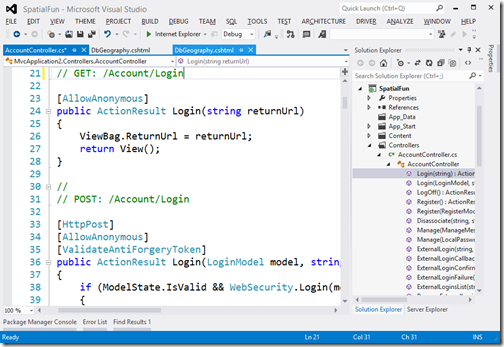
Here is Visual Studio 2012 again, except this time I've used Matthew Johnson's Visual Studio 2012 Color Theme Editor and applied the Blue theme:
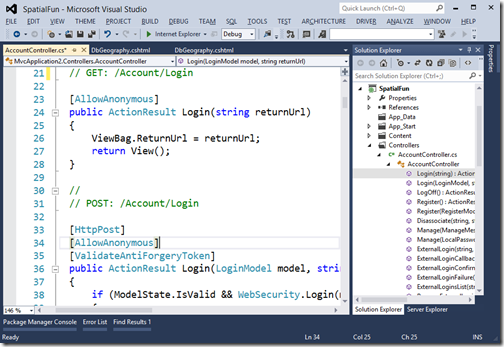
Here it is again with the ALL CAPS registry setting turned off:
HKEY_CURRENT_USER\Software\Microsoft\VisualStudio\11.0\General\SuppressUppercaseConversion
REG_DWORD value: 1
Now you're pretty much back to the VS2010 look and feel. I've zoomed in here to make it clear.
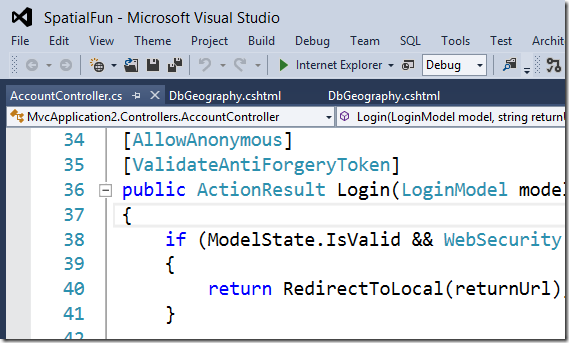
Go nuts! You can make and share custom themes yourself! With this add-in you can customize a lot more than the default installation allows:
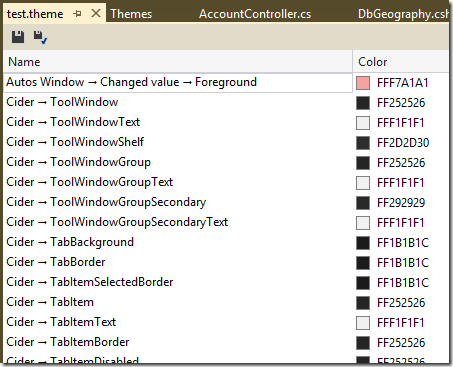
Have fun! Go get Matthew Johnson's Visual Studio 2012 Color Theme Editor now.
UPDATE: I personally would not go this far, but you can also patch the icons if you feel strongly about it. http://vsip.codeplex.com
© 2012 Scott Hanselman. All rights reserved.
DIGITAL JUICE
No comments:
Post a Comment
Thank's!