I had hopes that the EU would not force Microsoft to integrate the browser choice screen, or browser ballot as it was called, in its newest Windows 8 operating system. Why? Because it does not make sense. If you know about other web browsers, chance is high that you are already using a different browser as your default browser, and in this case, won’t get to see the browser choice screen anyway. If you do not know about other browsers, you won’t be able to make an educated decision about the browsers offered to you as you are only presented with a paragraph of text created by the creators of the browser. And while you could do some research to find the best browser for you, or pick one or multiple browsers from the list to test them out, it is likely that the majority of users won’t go through that length.
Anyway, if you have installed the Windows 8 RTM on a system and are currently residing in a country that is forcing this upon its citizens, then you will find an important update on Windows Update. The update does not get installed automatically, likely because it is being held back and unleashed once the final version of the OS comes out.
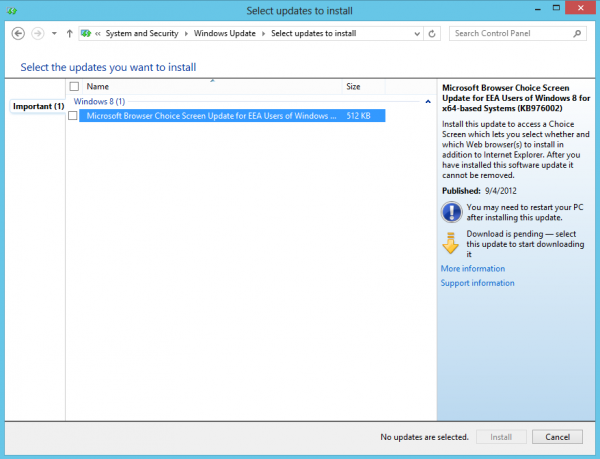
You can however install the update manually, and if you do and restart your PC, you will notice that the browser choice screen gets loaded on the next start. That is, unless you have installed a program or tweaked the system to skip the start page on boot. If you did, you won’t see the options menu as it is a startpage app. What’s interesting in this regard is that it is possible to load Metro apps right on system boot.
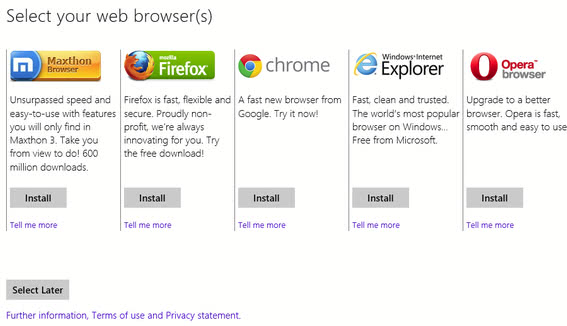
You can select to install any of the browsers offered to you – Safari is missing – click on tell me more links for additional information, use the select later button to not make a decision at this point in time, or close the window by click-dragging the window from top to bottom (or using Alt-F4). You can reopen the app at any time as it is linked on the start page and classic desktop for easy access., or remove that tile with a right-click and the selection of unpin from start.
Here are important information about the browser choice screen:
- Browsers that you have already installed won’t be removed from the operating system when you select to install a different browser. It may happen that they are updated though. The update will however unpin Internet Explorer from the system’s taskbar.
- Users in the following countries will receive the Browser Choice update: Austria, Belgium, Bulgaria, Croatia, Cyprus, Czech Republic, Denmark, Estonia, Finland, France, Germany, United Kingdom, Greece, Hungary, Iceland, Ireland, Italy, Latvia, Liechtenstein, Lithuania, Luxembourg, Malta, Netherlands, Norway, Poland, Portugal, Romania, Slovakia, Slovenia, Spain, Sweden, Switzerland
- The browser descriptions may appear in English and not your native language if the creators of the browser have not provided Microsoft with a translated version for that language.
DIGITAL JUICE
No comments:
Post a Comment
Thank's!