With the announcement of vSphere 5.1 from Steve Herrod at VMworld 2012 – San Francisco I wanted to highlight the new features which will be available as part of VMware vSphere PowerCLI 5.1 Release 1.
Background

As with previous releases there have been many enhancements to PowerCLI, as users of PowerCLI will know, as part of the default PowerCLI 5.0.1 install we already had 5 PowerShell Snapin’s available to use, these enabled you to manage the following products and features:
- vCenter and vSphere (VMware.VimAutomation.Core Snapin)
- vCenter and vSphere Licensing (VMware.VimAutomation.License Snapin)
- Image Builder (VMware.ImageBuilder Snapin)
- Auto Deploy (VMware.DeployAutomation Snapin)
- vCloud Director (VMware.Vimautomation.Cloud Snapin)
What’s New for vSphere Users ?
The PowerCLI Core Snapin introduces a number of improvements and new features, you will of course find many bug fixes and speed enhancements as part of this release, as well as this the following enhancements have been included:- You can use Kerberos for pass-through authentication with vCenter Server, ESX/ESXi, and vCenter Virtual Appliance systems.
- You can create linked clones with
New-VM. - You can pass datastore clusters to the
Datastoreparameters. - You can retrieve vSphere objects from vCloud Director objects with the
RelatedObjectparameter. - You can manage resources more efficiently with Storage DRS (SDRS) support added to a number of cmdlets.
- You can retrieve, create, modify, and remove VMHost, VM, and SDRS advanced settings with the the
Get-AdvancedSetting,New-AdvancedSetting,Set-AdvancedSetting, andRemove-AdvancedSettingcmdlets.
- You can set the scope of your settings with the
Scopeparameter ofSet-PowerCLIConfiguration. - You can initialize custom vSphere PowerCLI scripts automatically by storing them in the
Initialize-PowerCLIEnvironment_Custom.ps1script configuration file.
What’s New for vCloud Admins ?
vCloud Director Admins can take advantage of over 60 cmdlets to manage vCloud Director, these have been enhanced from the “Get-“ cmdlets and now include cmdlets to help you modify and automate your vCloud Directory infrastructure, the following enhancements have been made:- You can create, modify, manage, and remove organizations.
- You can create and manage permissions.
- You can assign computing and networking resources.
- You can create, modify, and remove organization networks.
- You can create, modify, and remove vApp networks.
- You can create, modify, manage, and remove vApps.
- You can manage virtual machines and their guest operating systems within vApps.
What’s New for vCloud Tenants ?
With PowerCLI 5.1 Release 1 we now have a new snapin specifically for vCloud Tenants, in fact this is a completely separate installation with its own set of cmdlets which can not be installed on the same machine as vSphere PowerCLI 5.1 Release 1, this is called VMware vSphere PowerCLI Release 1 for Tenants and is designed to aid the vCloud Tenants in performing automated tasks in their hosted vCloud organization.Why would we do this ?
We wanted to bring the power of automation and the ease of reporting that PowerCLI gives the current vSphere and vCloud Admins to the tenants of the cloud. All this whilst giving them an easy to use simplified subset of cmdlets specific to the tasks they can do within their vCloud Organization.What’s available to tenants ?
VMware vSphere PowerCLI 5.1 Release 1 for Tenants consists of two components:- vSphere PowerCLI common snapin for providing common PowerCLI configuration and usage based tasks, these cmdlets are part of the
VMware.VimAutomation.Commonsnapin. - vCloud Director PowerCLI snapin for providing tenant-based reporting and automation, these cmdlets are part of the
VMware.VimAutomation.Cloudsnapin and can be used with vCloud Director 1.5.1 Tenant tasks.
- You can list, modify, and manage organizations.
- You can list, create, and manage permissions.
- You can list and assign networking resources.
- You can list organization networks.
- You can list, create, modify, and remove vApp networks.
- You can list, create, modify, manage, and remove vApps.
- You can list and manage virtual machines and their guest operating systems within vApps.
Summary
So where are we now ? What can we actually do with PowerCLI and the different VMware installations of snapins ?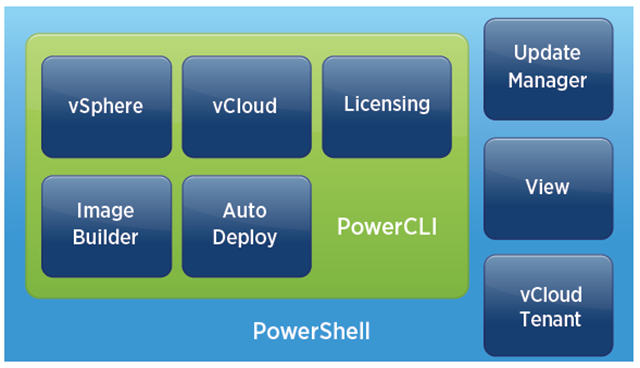
As you can see, we have a number of different snapins which enable us to add the products and areas we are interested in using with Windows PowerShell, we have the ability to not only enable our admin users but also our private and public cloud users, with the VMware snapins all users of the VMware products can achieve the level of automation, integration and reporting that PowerShell and PowerCLI gives.
More Information
Keep tuned for more blog posts and information or if you are visiting VMworld Europe in 2012 make sure you add INF-VSP1252 – What’s New with vSphere 5.1 – ESXCLI & PowerCLI to your session list.DIGITAL JUICE
No comments:
Post a Comment
Thank's!