Firefox will soon receive a new feature designed to help improve the web browsers performance and stability further. The idea here is not only to accumulate and analyze data, but also provide Firefox users with information on how their browser compares against others, and whether a setting, plugin, addon is affecting the overall performance or stability of the browser.
The Firefox Health Report is expected to be launched soon in a Nightly version of the browser. The Health report, unlike the already existing Telemetry feature, will be opt-out. This is however no reason for concern as Mozilla plans to display a dialog to the user that displays information about the Firefox Health Report feature on start of the browser. Firefox users then have the option to keep the feature enabled, or disable it to avoid sending browser related information to Mozilla.
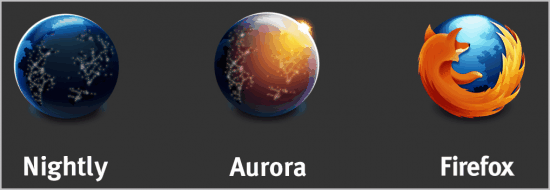
According to Mozilla, Firefox Health Report will collect and submit the following information:
- Information about the PC configuration, including operating system, Firefox version and hardware
- Information about browser customizations, including add-ons
- Browser performance data like rendering, session restore, browser events
- Wear and tear data like the age of the profile, crash count or length of a session
Mozilla will not log IP addresses but resolve the IP address to a country and store that element. The data is aggregated over a period of 180 days after which it gets deleted.
FHR will not collect email addresses or track website visits, which services users are logged into, downloads, or search details, nor will it collect other information which directly identifies you as a user.
Enabling the Firefox Health Report makes certain benefits available to the user. Users can for instance compare the performance or stability of their copy of Firefox against the average performance of the Firefox community. The analysis goes even further than that, as Mozilla can use the aggregated data to pinpoint performance and stability issues to certain add-ons or configuration settings, which the user is then informed about.
Firefox users can access a dashboard in the browser that visualizes the information on the screen.
FHR will power a dashboard built into Firefox for users to visualize how their browser performs in comparison to other browser configurations and what they can do to improve its performance. For example, they can see whether a performance problem is unique to their installation or related to a particular add-on, and whether upgrading to the next version is likely to solve their problem.
Mozilla notes that Firefox users will always be able to completely delete the data at any point in time.
You may ask yourself how Firefox Health Report is different from Telemetry which is also included in the Firefox browser. Telemtry, opt-in by default, collects very specific performance related data, while Firefox Health Report collects ” a limited set of data that is relevant to improving the quality and capabilities of Firefox”.
So, should you enable or disable the feature? This depends a lot on your use of the browser. A user not noticing any issues or problems in the browser may not benefit as much from it as someone who is complaining about freezes, slow downs and other issues in the browser. Mozilla obviously relies on users not opting-out of the feature as it needs access to enough data sources to make predictions and suggestions.
Additional information about the new feature are available on the FAQ page and the announcement post over at the Mozilla blog. (via Techdows)
DIGITAL JUICE
No comments:
Post a Comment
Thank's!