It began innocently enough. I helped a friend set up a Skype account and phone number. All seemed to go well—until we tested out the phone number. I dialed the number from my landline phone and kept getting a busy signal. I couldn’t even leave a voicemail message.
Trying to figure out the ultimate cause of this frustrating symptom led us down a dark tunnel that, at times, seemed to have no light at the end. If you can guess the final answer before I reveal it, you’ve earned a Bugs & Fixes gold star.
The proximate cause of the busy signal was easy to locate. We navigated to the Privacy section of Skype’s Preferences. The options to “Allow calls from” and “Receive calls to my Skype Number from” were set to “Contacts” rather than “Anyone.” This meant that anyone not in my friend’s Skype Contacts list (which was empty at the time) could not call her. Apparently, when such calls are blocked, the caller gets a busy signal.
I would have appreciated if Skype provided more feedback when a call was blocked, but at least we now knew what needed to be done. Or so we thought.
We changed the appropriate Privacy settings to “Anyone.” Success! Our next test call went through.
Unfortunately, the busy signal symptom returned if we quit Skype and relaunched it. When we checked Skype’s Privacy settings, we found out why. The relevant options had reverted back to the prior “Contacts” setting. This continued to happen every time we changed the settings. Uh-oh.
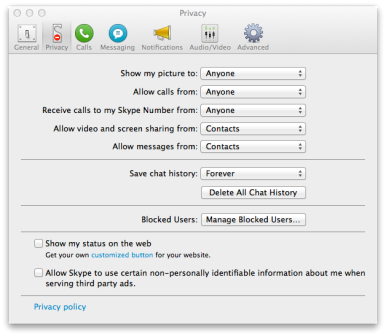 Skype’s Privacy settings: Ground zero for problems accepting phone calls
Skype’s Privacy settings: Ground zero for problems accepting phone callsAt this point, I searched online to see if other people had reported this same symptom and had found a solution. There were some reports of this issue, but not many. One suggested fix was to switch to Skype’s “Offline” mode before making the Privacy change. Another was to go the the Application Support folder in the Home Library and navigate to Skype -> folder with your Skype name. Inside this folder is a file named config.xml. Delete it.
We tried both suggestions. Neither had any effect.
Our next move was to contact Skype support. This proved to be an arduous task in itself, as Skype does not make it easy to discover their support email address. I’ll spare you the details. Suffice it to say that we finally did get a response from Skype. What was it? “Delete the config.xml file.” We replied: “Been there. Done that. No go.”
Their next suggestion was to delete Skype itself, including all of its accessory files, from the drive and start over with a new installation. Their email provided a nine-step set of instructions on how to do this. We followed them. It didn’t help.
By this point, Skype tech support was getting as frustrated as we were. Our initial contact person bumped us up to a higher level of support. This person, at last, offered a suggestion that led us to the solution that worked. Ready for the big reveal? Here it is:
“Please make sure that on your account profile, the birth date is set correctly. When the birth date on the account profile is a minor, Privacy setting can only be set to Contacts only.”
This restriction is meant to protect minors from predator and fraudulent phone calls.
Oops. It turned out that my friend had not wanted to reveal her true birthdate when setting up her Skype profile. So she made one up. Unfortunately, the date she entered made her a minor. So she went back and changed the birthdate in her Profile. She was now an adult. Next, when she tried again to change her Privacy settings, they survived a restart. Finally!
Postscript
I remain perplexed as to why Skype keeps this Privacy settings restriction for minors such a secret. If it’s designed to comfort parents, wouldn’t you want them to know about it?
Our initial online searches revealed no mention of this matter. Even the first tier of Skype tech support did not come up with it as a possibility. Neither could I find any mention of it in Skype’s Terms of Use or Privacy Policy. A third-party WikiHow page on How to Use Skype Safely correctly notes: “By default, Skype restricts the privacy settings of users under 16 years old to ensure maximum protection.” However, it does not elaborate on what those restrictions are. A similar article from Kiwi Commons came the closest to nailing it, adding: “Calls and chats are reserved to those on their (minors’) contact list.”
In any case, if you can easily bypass the restriction by changing your birthdate (as a determined minor might well do), it doesn’t seem to offer much protection.
DIGITAL JUICE
No comments:
Post a Comment
Thank's!