These are my notes from Lucy Gray‘s breakout session, “Exploring YouTube,” on August 7, 2012, at the Blackfoot Educational Technology Conference in Missoula, Montana. Resources from Lucy’s presentation are available on this blog post. MY THOUGHTS AND COMMENTS ARE IN ALL CAPS.
All resources from this session: Exploring Instructional Uses of YouTube
YouTube was started by IMSA students in Chicago, bought by Google in 2008
- has presented a conundrum for teachers: there is good content there, but also other content
Biggest news: Dec 2011 Google launched “YouTube For Schools”
- a network setting to block objectionable YouTube videos
I am more a curator of content of YouTube videos
- don’t worry if you don’t consider yourself great at video editing
EXAMPLE OF LUCY’S PLAYLIST FOR GLOBAL AWARENESS YOUTUBE VIDEOS
You have to have a Google account
- your main channel will include recommended videos for you based on what you’ve watched and subscribed to previously
I like filtering by channel
- example search: math and common core
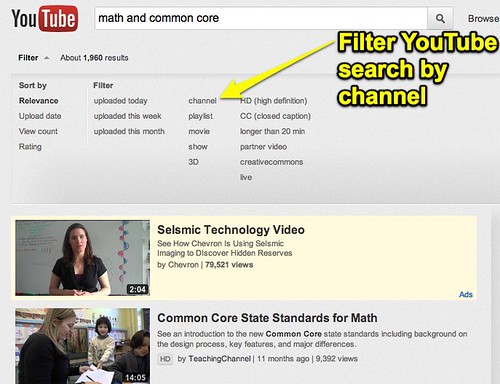
When I find a video I like, I often “like” it and can also share it via Facebook, Twitter, or Google Plus
- can email the link
- can also add to a playlist
Example: The new A Google a Day on Google+ is here
There is a documentary section of YouTube, as well as an education section
You can choose to share your videos you upload to Twitter and Facebook
- it’s possible to ‘overshare’ however
Good resources for YouTube publishers & publishers (YouTube Creator Hub) / developers is available
Also is a YouTube safety mode, and you can lock it in this browser
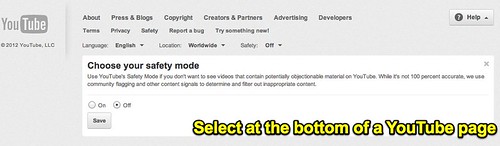
Just about any entity you can think of that might have a YouTube channel does
- National Geographic as an example: over 770 million views to date!

YouTube is going to look a lot different on an iPad
You can add featured channels that you want to share
Channel Settings, Analytics, and Video Manager: These used to be more complicated
- you will need to play around with these settings
- you can access these from top menus now, but also from the upper right corner
Channel settings lets you change appearance, set a background, add your profile, choose what tabs to show, and what stuff you want to share with the world
MY COMMENT: LOOKS LIKE YOU CAN NOW SET COMMENT MODERATION ON FOR YOUR CHANNEL… I THINK COMMENT MODERATION STILL HAS TO BE TURNED ON VIDEO BY VIDEO
LUCY SHOWED A VIDEO SHE SAVED FROM HER MOBILE ME ACCOUNT – THAT REMINDS ME I NEED TO DO THE SAME THING – I WONDER IF IT’S TOO LATE?! (Answer: I think so.)

Video Manager is quite interesting but also complicated
- dashboard, playlists, copyright notices, history, likes, more
YouTube now permits video editing and adjustments
- mind-blowing now: Video Editing is going to the web
Provides copyright free music
- there is something that will find music from the approximate same date as your video was created
Annotations
- add videos and ‘bubbles’ to your videos to provide more information
- you can add PAUSES to a video so students can answer a question
- you can only add annotations to your own videos
Some teachers are now creating “Choose your own adventure” video series
Captioning is huge too, especially for students with hearing impairments or second language learners
Now showing managing playlists and subscriptions
Apple will not include the YouTube app as a default iOS app on the next generation of iOS (iOS 6)
The iFiles are investigative journalism videos on YouTube
- @ifiles on Twitter
YouTube for Politicians (LINK?)
- Google Political Campaign Toolkit
You can now do Face Blurring in YouTube
You and your kids should know about Creative Commons
Curriculum: Understanding YouTube & Digital Citizenship
YouTube Digital Citizenship Curriculum
PhotoBooth is a great reason to have a Mac
- it’s on the iPad, but not as robust
- demo: 4 frame picture on PhotoBooth
- can also do different effects
- demo of Green Screen effect
- get chromakey green paint or felt, mainly something that doesn’t have wrinkles
- I bought YouStar for camera and $40 cheap green screen
Video Creation Sites
- Animoto
- VoiceThread
Google Handouts on Air: Will record your video call right into your YouTube channel!
- on your Google+ page
- demo of Google Hangout live
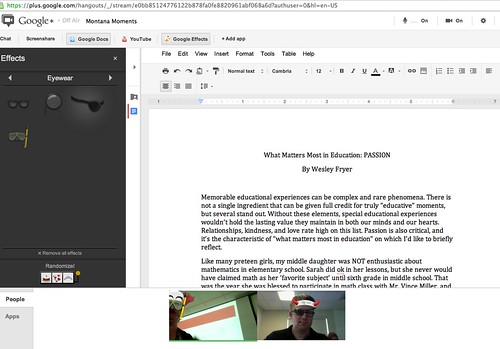
YouTube for Teachers has playlists of videos aligned to Common Core (I NEED THIS LINK, COULDN’T FIND IT…)
Google Science Fair every spring
TED for Ed channel
Rockstar Splitter has 5 jacks for headphones
- all plugged into the same audio port
Have kids do a series of ‘choose your own adventure’ videos!
Great Google Doc by Lucy “Exploring Instructional Uses of YouTube”
YouTube Star Teachers
- have workshop materials, ways to become one
- videos from the 2011 YouTube Star Teachers workshop
Are you signed up to attend iPad Media Camp in Oklahoma City Aug 31, Sep 14 & Nov 2, or Dec 18-20? Visit the registration page to enroll! Follow @ipadmediacamp on Twitter for updates.
Exploring Instructional Uses of YouTube with Lucy Gray (August 2012) originally appeared on Moving at the Speed of Creativity on August 7, 2012.
DIGITAL JUICE
No comments:
Post a Comment
Thank's!