No, for real. It might lack the buzz of Facebook, but it's a powerful productivity tool.
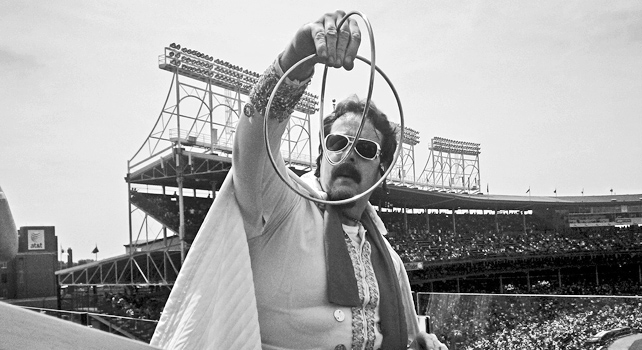
"After experiencing my first couple of hangouts in July of last year, I knew that Google had created a tool that could change industries," says Joe Saad. The web-savvy entrepreneur is first focusing on changing the way people learn how to cook.
His company, ChefHangout.com, allows customers to participate in cooking classes led by professional chefs. What sets Saad's business apart from others in the industry is that, thanks to Google+ technology, class participants can ask questions in real time since a hangout allows for that type of interaction. As Saad explains, "It's a vastly different experience than watching one-dimensional videos or TV."
Each class price varies and has limited "seating," due to the nature of how hangouts work with a finite number of people (10 people total can participate in the video conversation, but additional people can watch if you choose to publicly broadcast with the "Hangouts on Air" functionality). Want to learn how to make cheese and tomato quiche this week? An hour-long session will cost you $15. Looking for a private cooking class? It's yours for $49 a pop.
Saad's goal is to expand beyond cooking into other verticals, creating a new "hangout" industry. Not only does he use Google+ hangouts to power his business, he also depends on this technology to communicate internally with his team of chefs and as a key tool for instructor recruitment. "There is no other social network or other place where I could have done this," Saad says.
While Google's new-ish network lacks the user base and buzzworthy status of other social services, such as Facebook, its community is growing steadily with a reported 100 million active users. Moreover, Google+ hangouts can be used in a number of ways to grow and enhance your business.
1. Use Google+ hangout apps for collaboration
Aside from multi-person video chat functionality, Google+ has recently released hangout apps. Two in particular can greatly enhance communications within your business. Slideshare, which allows users to create digital presentations, now has a hangout app so that you can easily share such a document while hosting a hangout. Cacoo, a service that makes creating diagrams a cinch, launched a hangout app to seamlessly present this document within the multi-person video chat.
2. Create your own hangout "show"
Whether you're a photographer such as Trey Ratcliff, who is well-known on Google+ and regularly hosts hangouts to promote his own brand, or tech expert Chad LaFarge, who manages a hangout called FixMyElectronics, hosting your own hangout is a free and easy way to gain more awareness about your products, services, or your expertise. With a web camera and a mic, you're ready to broadcast. One limitation of hangouts is that users must be members of Google+, but once someone is signed up for the service the hangout experience is one of the best live video interactions on the web.
3. Schedule free face-to-face hangout team meetings
Within my own small business, our six-person team is scattered in different parts of the country. We often rely on Google+ hangouts for meetings because it's a free way that we can engage in a lively multi-person conversation. Aside from social media consulting, we also do online video production; a hangout is the perfect way for us to review a YouTube video we've created. While watching a YouTube video in a hangout, any of us can play or pause the video or choose another video to watch. Ever try something like this in Skype? No such luck.
In the weeks to come, Saad sees users depending on ChefHangout.com for more than just teaching aspiring home chefs to cook. As Mother's Day approaches, he's anticipating that families living in cities all over the world will enjoy their service to come together as a family and make a meal together with a private chef--all from the comfort of their own kitchens.
[Image: Flickr user SIM Partners]
ICT4PE&D
No comments:
Post a Comment
Thank's!