I usually like to think about the responsibilities of the system by showing up the UI. It is a great way to communicate with both customers and developers.
Here is the main screen for the application:
This is actually a bad place to start with, in terms of coding start points, because it requires so many other things as well. This particular screen is likely to be viewed pretty much everywhere, this is what the prison commanders and the cell blocks commanders have at their desktop, what the officers are using to do their daily work (usually for Counting, admittedly).
Even before we can start , it reveals quite a lot about the actual way things work. In this screen, we can see that we have Flagged Dossiers, those are Inmates that have some problem with their Dossier. We can accept Inmates with problematic Dossiers, but we want to fix that as soon as possible, so we make this something that is very much front and center.
The “Action required” section detail Inmates that we have to take some action about. Whatever it is a court date that this inmate have to be at or his sentence is ending or a warrant that need extending.
Finally, and most importantly, we have the counts, which are the most important thing in the prison. You can see that the numbers at the bottom line up. If they don’t, we have A Problem.
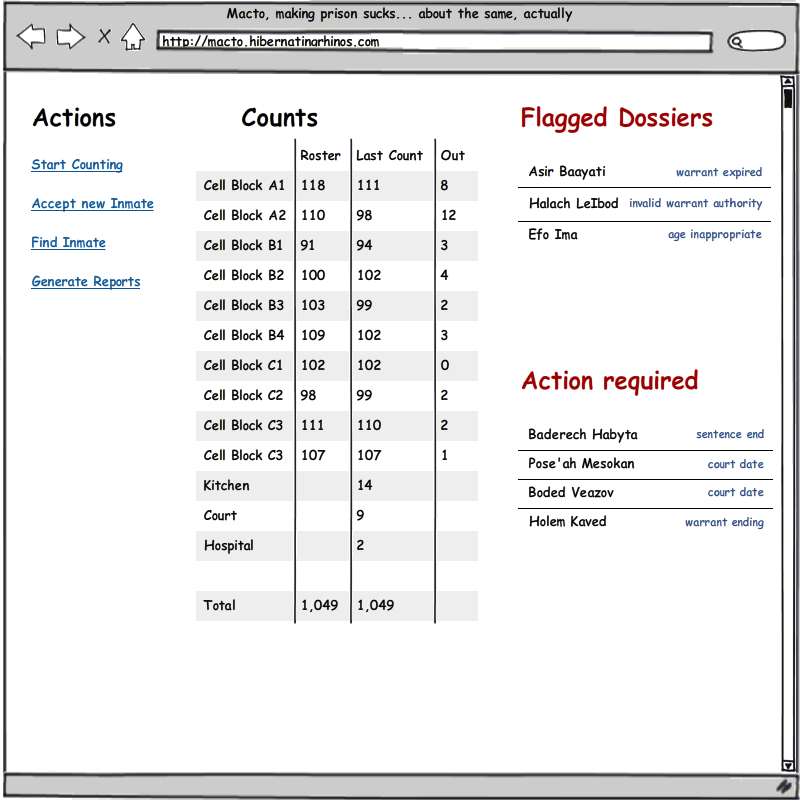
No comments:
Post a Comment
Thank's!